MatrixCreator Android
Android application that interfaces with MATRIX Creator MALOS layer.
Technologies
I’m using different technologies in the current project:
MatrixCreator: fully-featured development board with different technologies likeZ-Wave,zigbeeandNFC. Also it includeXilinx Spartan FPGA, Microphone Array (8 MEMS audio sensors), Everloop (35 RGBW LEDS) and UV, IR, IMU modules.MALOS: MATRIX Creator abstraction layer that usingZeroMQtechnology.Protocol buffers: are Google’s language-neutral, platform-neutral, extensible mechanism for serializing structured data.Android: is the world’s most popular mobile platform.
Please review the last version of this document in github.
Current Features
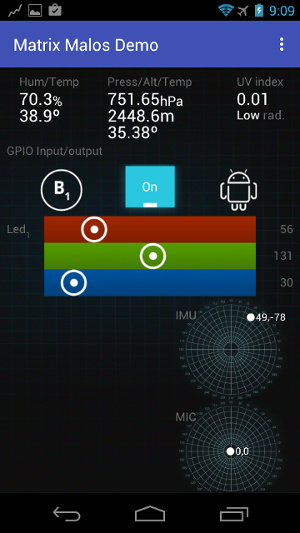
- Everloop RGB color control
- Humidity Sensor
- Temperature Sensor
- UV index radation
- IMU (x,y) widget visualitation
- GPIO input/output configuration (pin 0,1)
- GPIO updates callbacks
- Auto discovery Matrix Creator on LAN network
- Manual IP Matrix device target
TODO
- GPIO callback
- Pressure
- Mic Array visualization (beamforming localization)
- ZigbeeBulb basic control
- LIRC custom control config
- RaspberryPi Wifi config via BT4
- MALOS WakeWord config via Android (in development)
Preriquisities
- Please install Matrix Creator CORE (MALOS service package) on your RaspberryPi and reboot it:
curl https://apt.matrix.one/doc/apt-key.gpg | sudo apt-key add -
echo "deb https://apt.matrix.one/raspbian $(lsb_release -sc) main" | sudo tee /etc/apt/sources.list.d/matrixlabs.list
sudo apt update
sudo apt upgrade
sudo apt install matrixio-malos
reboot
NOTE:
- For more details: Getting Started Guide
- Your creator on the same network
- Android 4.4.x or later
Download
Pre-releases for testing, please download here.
Preriquisities and dependencies for Build
Clone repository and submodules
git clone --recursive https://github.com/matrix-io/matrix-creator-malos-android.git
cd matrix-creator-malos-android
Fabric configuration
create file matrix-malos-demo/app/fabric.properties with:
apiSecret=<YOUR FABRIC SECRET>
apiKey=<YOUR FABRIC API KEY>
(or open your project on AndroidStudio and config crashlytics fabric plugin or remove this dependency on gradle app file)
Building and install
./gradlew assembleDebug
./gradlew installDebug
(or with AndroidStudio IDE)